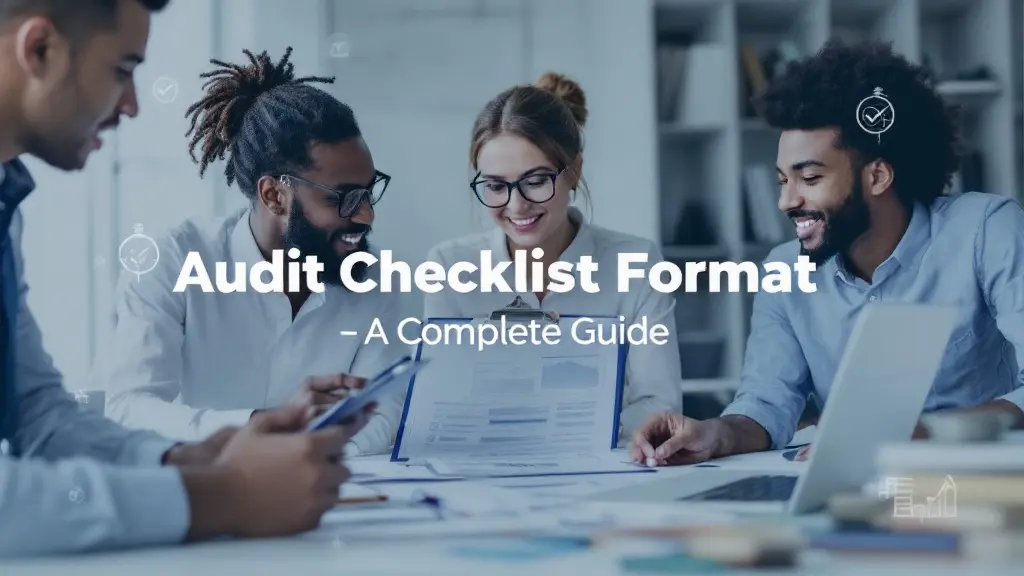Accounting Software Cost: What You Need to Know Before You Buy
Table of Contents
Most Read
[fusion_dropcap class="fusion-content-tb-dropcap"]I[/fusion_dropcap]f you’re a small business owner, freelancer, or startup founder, chances are you’ve considered using accounting software to simplify your finances. But one question often looms large: “How much does accounting software cost?”
In this post, we’ll break down everything you need to know—from pricing models to hidden costs—so you can make an informed decision that fits your budget and business needs.
Why Accounting Software Is Worth the Investment
Before we dive into the cost breakdown, let’s get one thing straight: good accounting software isn’t just an expense—it’s an investment.
Here’s what the right solution can do for your business:
- Save time on manual data entry
- Minimize errors in invoicing and reconciliation
- Generate real-time reports for better decision-making
- Ensure tax compliance and simplify filing
- Scale with your business as it grows
In short, accounting software can streamline your financial processes so you can focus more on growing your business.
Factors That Affect Accounting Software Cost
The price of accounting software varies widely based on several key factors:
1. Business Size and Complexity
- A freelancer with simple invoicing needs will pay far less than a mid-sized company handling payroll, inventory, and multiple users.
2. Deployment Type
- Cloud-based (SaaS): Typically monthly or annual subscriptions. Easy to scale and access anywhere.
- On-premise: One-time license fee but requires IT infrastructure and regular maintenance.
3. Features Included
- Basic: Invoicing, expense tracking, bank reconciliation
- Mid-tier: Inventory management, payroll, multi-user access
- Advanced: Project costing, tax automation, integrations with CRMs or ERPs
4. Number of Users
- Most software charges per user or offers limited access in lower-tier plans.
5. Support and Customization
- Premium customer support or tailored features come at an added cost.
Average Cost of Popular Accounting Software in India (2025)
Let’s take a look at what some of the most popular platforms cost:
| Software | Starting Monthly Price (INR) | Key Features Included |
|---|---|---|
| TallyPrime | ₹600 | GST, inventory, basic payroll |
| Zoho Books | ₹250 | Invoicing, bank reconciliation, GST |
| QuickBooks | ₹500 (India discontinued, but global available) | Multi-currency, reporting |
| Marg ERP | ₹850 | Inventory, POS, tax reports |
| Busy Accounting | ₹500 | Multi-location, billing, GST reports |
| Vyapar | ₹399 | Invoicing, GST billing, stock management |
Note: Prices vary depending on plan and number of users.
Hidden Costs to Watch Out For
While the advertised price might look appealing, there are often additional costs that can catch you off guard. These include:
1. Implementation Fees
If you’re using on-premise software or need assistance setting up cloud software, service providers may charge one-time setup fees.
2. Training Costs
Your team might need training to fully utilize the features, especially in software like Tally or Busy.
3. Add-ons and Integrations
Want to connect your accounting software with your CRM, payment gateway, or e-commerce platform? Some tools charge extra for integrations.
4. Upgrade Fees
Basic plans often have limited features. As your business grows, you may need to upgrade to more expensive plans.
Free vs. Paid Accounting Software: Which One’s Right for You?
Free Tools
- Best for freelancers or very small businesses
- Examples: Wave (global), ZipBooks (limited features), Vyapar free plan
Pros: No cost, good for basic needs
Cons: Limited features, poor scalability, basic customer support
Paid Tools
- Ideal for growing businesses or those requiring tax compliance and inventory management
Pros: Professional-grade features, better support, compliance-ready
Cons: Monthly/annual subscription fees
Pro Tip: If your business deals with GST filing, e-invoicing, or payroll, it’s better to choose a paid plan that supports these functionalities.
Choosing the Right Plan for Your Business
Here’s a quick guide based on business size and requirements:
🎯 Freelancers or Solopreneurs
- Budget: ₹0–₹500/month
- Look for: Invoicing, basic reports, expense tracking
- Recommended: Zoho Books Free (for turnover < ₹25L), Vyapar, Wave
📈 Small Businesses (1–10 employees)
- Budget: ₹500–₹1,500/month
- Look for: GST compliance, inventory, multiple users
- Recommended: TallyPrime, Busy Accounting, Zoho Books (Standard/Professional)
🏢 Medium-Sized Enterprises
- Budget: ₹1,500–₹5,000/month or more
- Look for: Advanced reporting, integrations, payroll, multiple branches
- Recommended: Marg ERP, Zoho Books Premium, QuickBooks (Global), NetSuite (high-end)
Cost-Saving Tips When Buying Accounting Software
💡 Compare Plans Carefully
Look beyond just the base price—evaluate features, user limits, support options, and upgrade paths.
💡 Use Free Trials
Most platforms offer a 14–30 day free trial. Use this to test features before committing.
💡 Negotiate Annual Deals
Annual subscriptions usually come at a discounted rate compared to monthly billing.
💡 Check for Government Benefits
Under Startup India or MSME schemes, some businesses may get subsidies or free access to software tools.
Final Thoughts
When it comes to accounting software, there’s no one-size-fits-all solution. The best choice depends on your business type, goals, and budget. While free tools might suffice in the early days, investing in a robust solution as you scale can save time, ensure compliance, and offer long-term value.
At FinTax24, we’ve helped countless businesses across Gujarat and beyond choose the right accounting tools for their needs. If you’re unsure where to start, we’re just a message away.
FAQs on Accounting Software Cost
1. Is expensive software always better?
Not necessarily. You should focus on features and support rather than just price.
2. Can I switch software later?
Yes, but data migration can be tricky. It’s better to choose scalable software early.
3. Are there any government-recommended accounting tools?
While not officially endorsed, tools like Tally and Zoho are widely used and GST-compliant.
Would you like me to format this post into WordPress-friendly HTML as well?