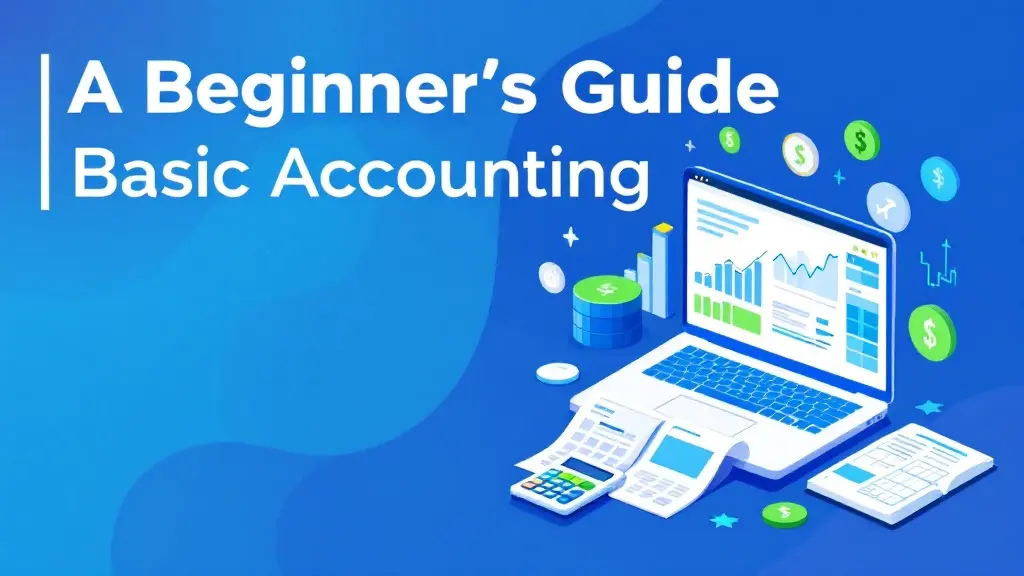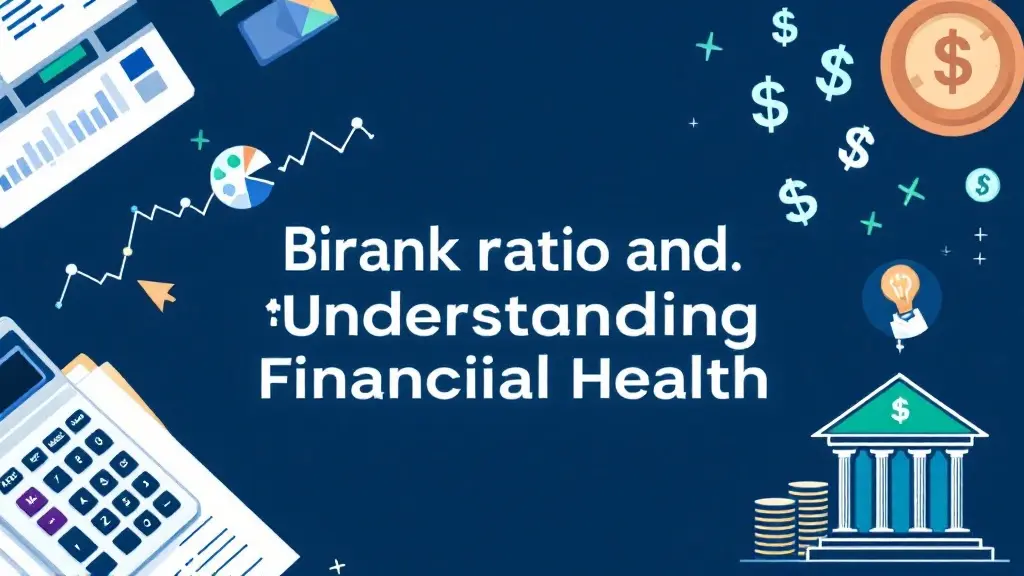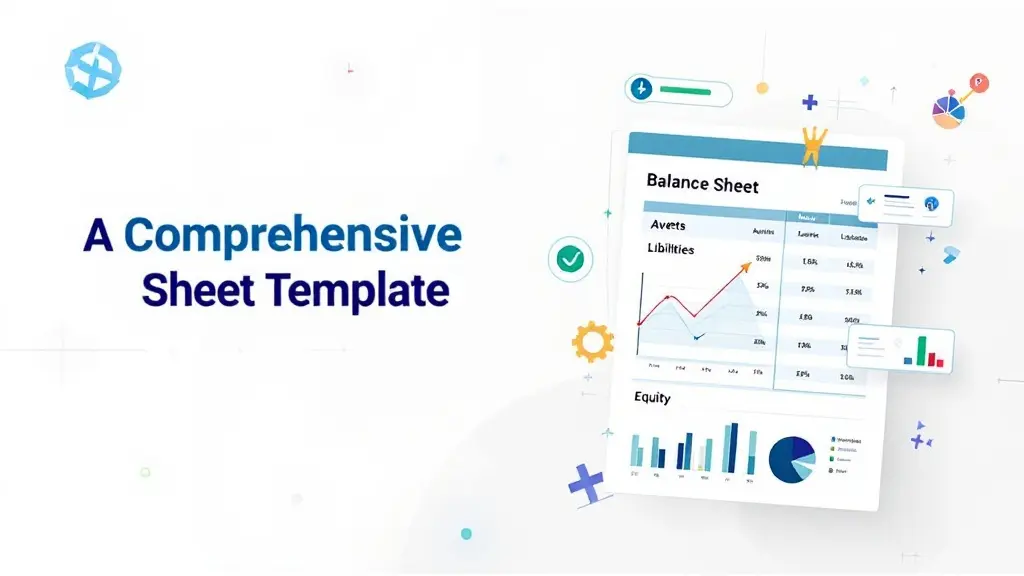A Comprehensive Guide to Using a Balance Sheet Template for Your Business
[fusion_dropcap class="fusion-content-tb-dropcap"]I[/fusion_dropcap]n the world of business, one of the most important financial documents you’ll encounter is the balance sheet. Whether you’re an entrepreneur, a small business owner, or part of a larger organization, understanding your company’s financial position is essential for growth and decision-making. A well-organized balance sheet provides a snapshot of a business’s financial health at a specific point in time, detailing its assets, liabilities, and equity.
But creating a balance sheet from scratch can be daunting, especially if you’re not familiar with financial accounting. That’s where a balance sheet template can be an invaluable tool. In this article, we’ll guide you through understanding balance sheets, the importance of a balance sheet template, and how to use one effectively for your business.
What Is a Balance Sheet?
A balance sheet is a financial statement that provides a summary of a company’s assets, liabilities, and equity at a given point in time. The balance sheet is divided into two main sections:
- Assets: What the company owns.
- Current Assets: Cash, accounts receivable, inventory, etc.
- Non-Current Assets: Long-term investments, property, equipment, etc.
- Liabilities: What the company owes.
- Current Liabilities: Short-term debts, accounts payable, etc.
- Non-Current Liabilities: Long-term loans, deferred taxes, etc.
- Equity: The difference between assets and liabilities, representing the value owned by the shareholders or business owners.
The balance sheet follows the basic accounting equation: Assets=Liabilities+Equity\text{Assets} = \text{Liabilities} + \text{Equity}
This equation must always remain balanced, which is why it’s called a “balance” sheet.
Why Is a Balance Sheet Important?
A balance sheet serves as a tool for stakeholders—such as business owners, investors, and creditors—to assess the financial health of a company. Here are some of the reasons why a balance sheet is crucial:
1. Financial Health Monitoring
- By reviewing your balance sheet, you can evaluate your company’s liquidity (its ability to cover short-term liabilities) and solvency (its ability to meet long-term obligations). It helps determine whether your business has enough resources to meet its current and future financial needs.
2. Investment and Loan Decisions
- Investors and lenders use the balance sheet to gauge the risk and stability of a business. A well-organized balance sheet shows them whether the company is financially sound enough to warrant investment or loan approval.
3. Strategic Planning
- A balance sheet gives business owners insight into where their company stands. It helps in making decisions about expansion, acquisitions, or whether to take on additional debt.
What Is a Balance Sheet Template?
A balance sheet template is a pre-designed document that provides a framework for organizing your financial data. Templates can be used in spreadsheets or accounting software and are designed to help you easily input your company’s financial information in the correct format.
Using a balance sheet template offers several advantages:
- Saves Time: Templates already have the necessary sections and formulas, allowing you to focus on entering accurate data.
- Consistency: With a template, you’ll ensure that all the important financial elements are included in the right order and structure.
- Accuracy: Many templates come with built-in calculations, reducing the likelihood of human error.
Key Components of a Balance Sheet Template
Before diving into the specifics of using a balance sheet template, let’s review the key components that make up a standard balance sheet:
1. Header Section
- This section includes the title of the document (Balance Sheet), the name of the business, and the date the balance sheet represents. It’s essential to specify the exact date since balance sheets reflect the financial position at one moment in time.
2. Assets Section
- The assets section is typically divided into current assets (things your company expects to use or convert into cash within a year) and non-current assets (long-term assets that won’t be converted into cash within a year).
- Common Current Assets:
- Cash and cash equivalents
- Accounts receivable
- Inventory
- Prepaid expenses
- Short-term investments
- Common Non-Current Assets:
- Property, plant, and equipment (PP&E)
- Long-term investments
- Intangible assets like patents and trademarks
3. Liabilities Section
- Liabilities are also divided into current liabilities (obligations that must be paid within a year) and non-current liabilities (debts that extend beyond a year).
- Common Current Liabilities:
- Accounts payable
- Short-term loans
- Accrued expenses
- Unearned revenue
- Common Non-Current Liabilities:
- Long-term loans
- Bonds payable
- Deferred tax liabilities
4. Equity Section
- Equity represents the owners’ share of the business. It’s calculated as the difference between total assets and total liabilities. Equity typically includes:
- Common stock or owners’ equity
- Retained earnings
- Additional paid-in capital
How to Use a Balance Sheet Template
Now that we know the key components, let’s walk through how to use a balance sheet template effectively:
Step 1: Select a Template
Choose a balance sheet template that fits your business’s needs. There are plenty of options available online, both free and paid, in spreadsheet formats (Excel, Google Sheets) or accounting software (QuickBooks, FreshBooks). Make sure the template includes the basic sections: assets, liabilities, and equity.
Step 2: Gather Financial Data
Before filling in your template, you need to gather the necessary financial data. This includes:
- Bank statements
- Accounts receivable and payable records
- Inventory reports
- Loan and investment documents
Ensure that the data you enter is accurate, as errors will distort the financial picture.
Step 3: Enter Asset Information
Start by entering your assets, beginning with current assets. Input each asset category and its corresponding value into the template. Repeat the process for non-current assets, making sure to differentiate between short-term and long-term assets.
Step 4: Enter Liability Information
Next, input your liabilities, starting with current liabilities (things due within a year). Again, be sure to separate current liabilities from non-current ones. This helps in assessing both short-term and long-term obligations.
Step 5: Calculate Equity
Once you’ve input your assets and liabilities, the template will usually calculate your equity automatically. If not, you can manually subtract the total liabilities from the total assets.
Equity = Assets – Liabilities
This will give you the owners’ equity, which represents the net worth of the business.
Step 6: Review and Update Regularly
Your balance sheet should be updated regularly—at least quarterly or annually. This allows you to track your business’s financial progress and make informed decisions.
Where Can You Find Balance Sheet Templates?
There are many resources available to help you find balance sheet templates, both for free and at a cost. Some popular places to look include:
- Microsoft Excel: Many pre-made balance sheet templates are available for download.
- Google Sheets: Google offers a variety of free templates accessible through Google Drive.
- Accounting Software: Platforms like QuickBooks, FreshBooks, and Xero offer built-in templates that automatically generate balance sheets.
- Online Template Websites: Websites like Template.net, Vertex42, and Smartsheet provide downloadable templates that you can use.
Tips for Creating a Balanced Balance Sheet
- Ensure Consistency: Keep a consistent format across all balance sheets. This will make it easier to compare financial data over time.
- Double-Check Calculations: Even though templates can automatically calculate totals, always double-check the numbers to avoid errors.
- Use Professional Help if Needed: If you’re unsure about creating a balance sheet, don’t hesitate to seek professional assistance from an accountant or financial advisor.
Conclusion
A balance sheet is a vital tool for understanding your business’s financial health. Using a balance sheet template can streamline the process of creating this essential document, saving you time and ensuring accuracy. By carefully entering the data for assets, liabilities, and equity, you’ll have a clearer picture of where your business stands financially. This, in turn, will allow you to make more informed decisions that can contribute to your company’s success.
Remember to keep your balance sheet updated regularly, and don’t hesitate to seek expert advice if necessary. With a balance sheet template, you’ll be well on your way to maintaining financial clarity and making smarter business decisions.