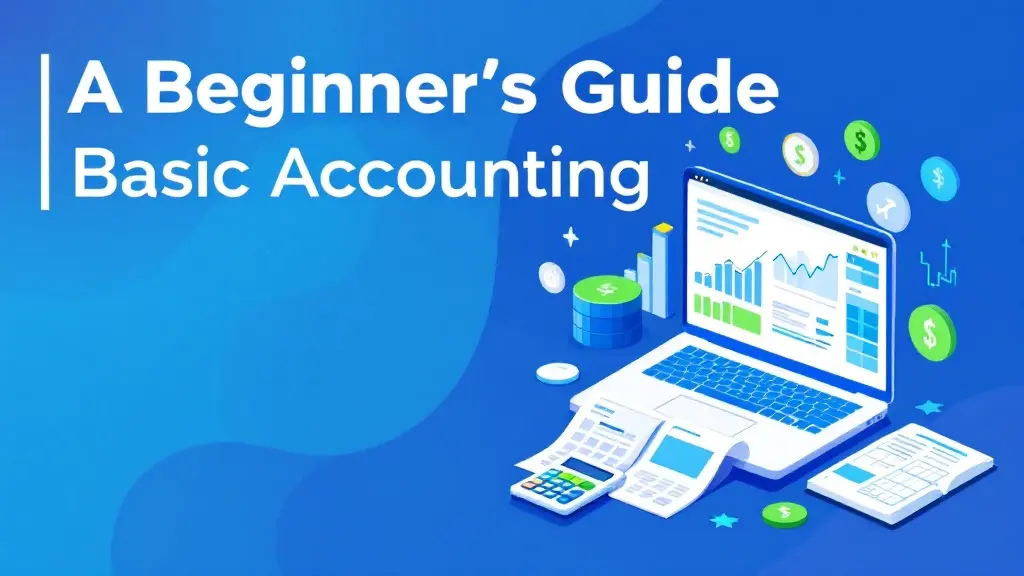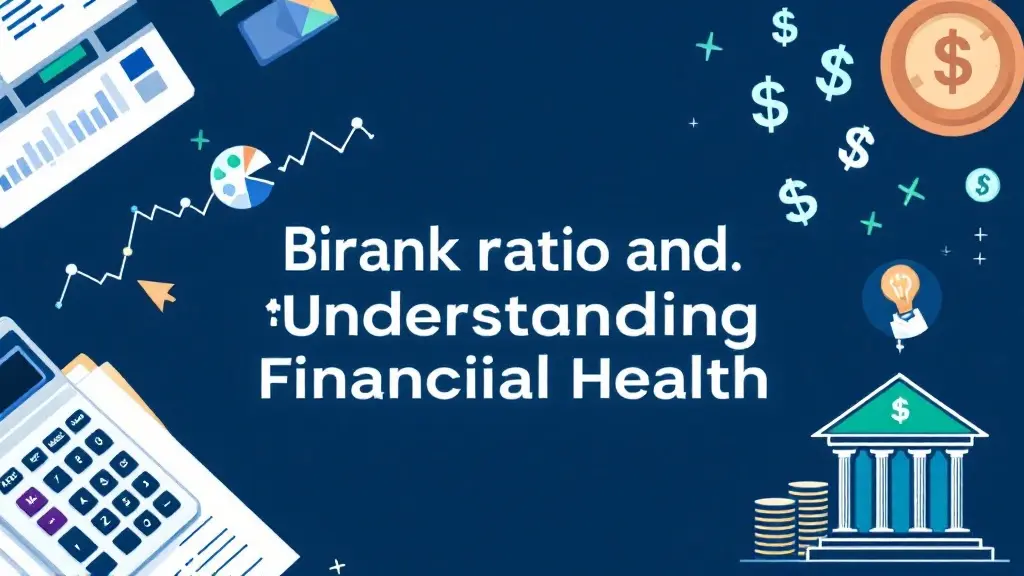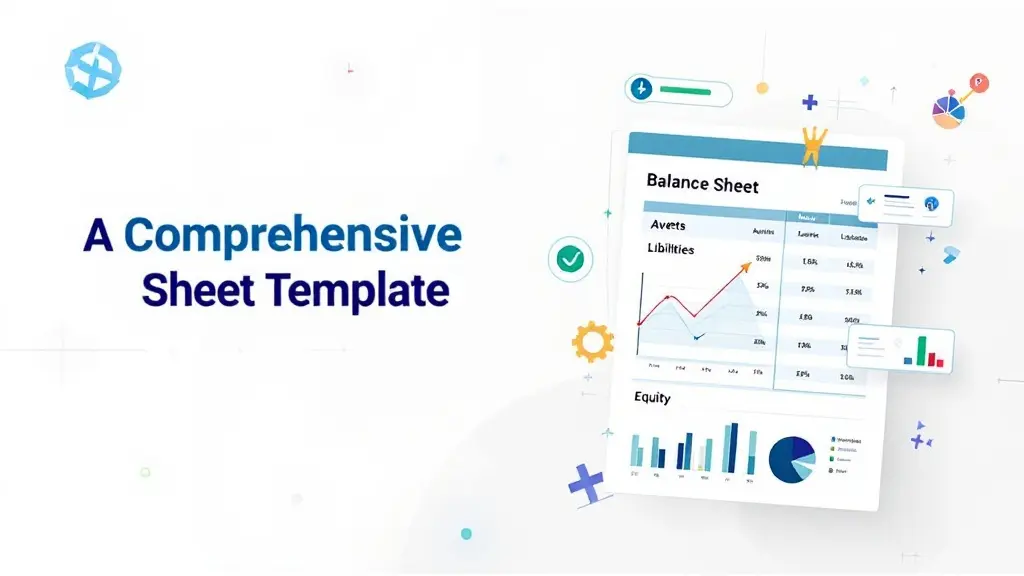Balance Sheet Maker: Your Ultimate Tool for Smart Financial Management
Table of Contents
Most Read
[fusion_dropcap class="fusion-content-tb-dropcap"]W[/fusion_dropcap]hen it comes to running a successful business, understanding your financial position is non-negotiable. Whether you’re a startup owner, a small business entrepreneur, or a student of finance, a balance sheet is one of the most critical documents you’ll work with. And thanks to technology, creating one is no longer a tedious task. That’s where a Balance Sheet Maker comes into play.
In this post, we’ll explore what a balance sheet maker is, why it matters, how it works, and how you can leverage it to make informed financial decisions — without needing to be an accounting pro!
🔍 What is a Balance Sheet?
A balance sheet is a financial statement that provides a snapshot of your business’s financial health at a particular point in time. It shows:
- Assets (what your business owns),
- Liabilities (what your business owes), and
- Equity (what’s left for the owners after debts are paid).
The balance sheet follows a simple equation:
Assets = Liabilities + Equity
This helps stakeholders — including you — understand where your money is coming from, how it’s being used, and what the company is truly worth.
💡 Why You Need a Balance Sheet Maker
Creating a balance sheet manually can be time-consuming and error-prone, especially for non-accountants. A Balance Sheet Maker simplifies the process by offering an easy-to-use interface that automates calculations and ensures accuracy.
Here’s why using a balance sheet maker is a game-changer:
✅ 1. Saves Time
You don’t need to start from scratch. Just enter your data, and the tool handles the rest.
✅ 2. Reduces Errors
Automated calculations mean fewer mistakes — and that means better decision-making.
✅ 3. Accessible for Everyone
No accounting background? No problem. Most balance sheet generators are built for ease of use.
✅ 4. Real-Time Financial Insights
Many balance sheet tools update in real-time, helping you stay on top of your finances.
🛠️ How Does a Balance Sheet Maker Work?
Most balance sheet makers work like this:
- Input your data – Add details about your assets, liabilities, and equity.
- Choose a format – Pick from professional templates.
- Auto-calculate totals – The tool performs all calculations based on standard accounting rules.
- Generate your balance sheet – Download it as PDF, Excel, or view online.
Some tools also allow integration with accounting software, bank feeds, and even tax platforms, providing an all-in-one financial solution.
📊 Key Features to Look For in a Balance Sheet Maker
Not all tools are created equal. When choosing a balance sheet maker, look for these essential features:
- User-friendly interface
- Customizable templates
- Cloud-based access
- Auto-save and version history
- Export options (PDF, Excel, CSV)
- Data security and encryption
- Support for multi-currency and multi-business
🔎 Best Balance Sheet Makers in 2025
Here are some top-rated tools that you can explore:
1. Zoho Books
A full-fledged accounting platform that includes easy balance sheet generation.
2. QuickBooks Online
Popular among small businesses, it provides customizable balance sheets and real-time updates.
3. Tally Solutions
Widely used in India, Tally’s reporting features include detailed balance sheet outputs.
4. Xero
Cloud-based accounting software ideal for startups and small enterprises.
5. Excel Templates (Manual but flexible)
For those who prefer offline work, Excel offers balance sheet templates that can be tailored to your needs.
🧾 Step-by-Step Guide to Creating a Balance Sheet Using a Balance Sheet Maker
To give you a better idea, here’s how to create a balance sheet in 5 simple steps:
Step 1: List Your Assets
Break them into:
- Current assets – cash, inventory, accounts receivable.
- Non-current assets – property, equipment, investments.
Step 2: List Your Liabilities
These can include:
- Current liabilities – bills, salaries, short-term loans.
- Long-term liabilities – mortgages, long-term loans.
Step 3: Determine Equity
Owner’s capital, retained earnings, and any shareholder equity fall under this.
Step 4: Plug Data into the Balance Sheet Maker
Enter your figures in the tool. Most makers auto-calculate the totals and ensure your balance sheet actually balances.
Step 5: Review & Export
Once satisfied, export your balance sheet in the format you prefer (PDF, Excel, etc.) for reports or tax filing.
📈 Benefits of Regular Balance Sheet Tracking
Creating a one-time balance sheet is good — but maintaining regular balance sheet reports is even better. Here’s why:
🔹 Financial Clarity
Track business growth, profitability, and cash flow over time.
🔹 Investor-Ready
Potential investors and banks often request balance sheets before providing funding.
🔹 Regulatory Compliance
Keeps you ready for audits and tax filing.
🔹 Better Business Decisions
Know when to invest, save, or cut costs based on accurate data.
🤔 Who Should Use a Balance Sheet Maker?
Balance sheet makers are useful for:
- Small business owners
- Freelancers and consultants
- Accounting students
- Startups and entrepreneurs
- Finance teams in SMEs
- Nonprofits managing donations and grants
If you manage money for any organization — big or small — a balance sheet maker is your ally.
📌 Tips for Using a Balance Sheet Maker Effectively
- Keep your financial records updated regularly.
- Double-check input data for accuracy.
- Review balance sheets monthly or quarterly.
- Use balance sheets with income statements and cash flow reports for full insights.
- Back up your data in secure cloud storage.
🧠 Final Thoughts
A Balance Sheet Maker is more than just a convenience — it’s a strategic tool that empowers you to take control of your finances, make smarter business decisions, and present a professional financial picture to stakeholders.
Whether you’re a business owner trying to scale up, a freelancer managing multiple clients, or a student learning the ropes of accounting, a balance sheet maker can save you time, reduce stress, and improve financial accuracy.
So don’t wait — explore the tools, pick one that fits your needs, and start creating balance sheets that actually work for you.
🖱️ Try It Now!
Looking for an easy balance sheet tool tailored to Indian businesses? Check out FinTax24’s business solutions to manage your accounting, taxation, and compliance needs — all in one place.