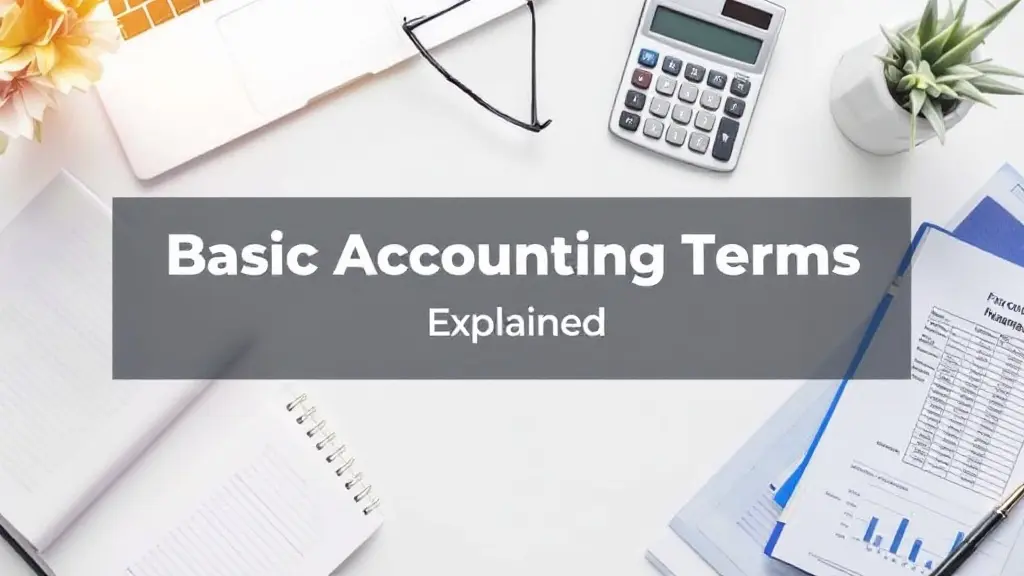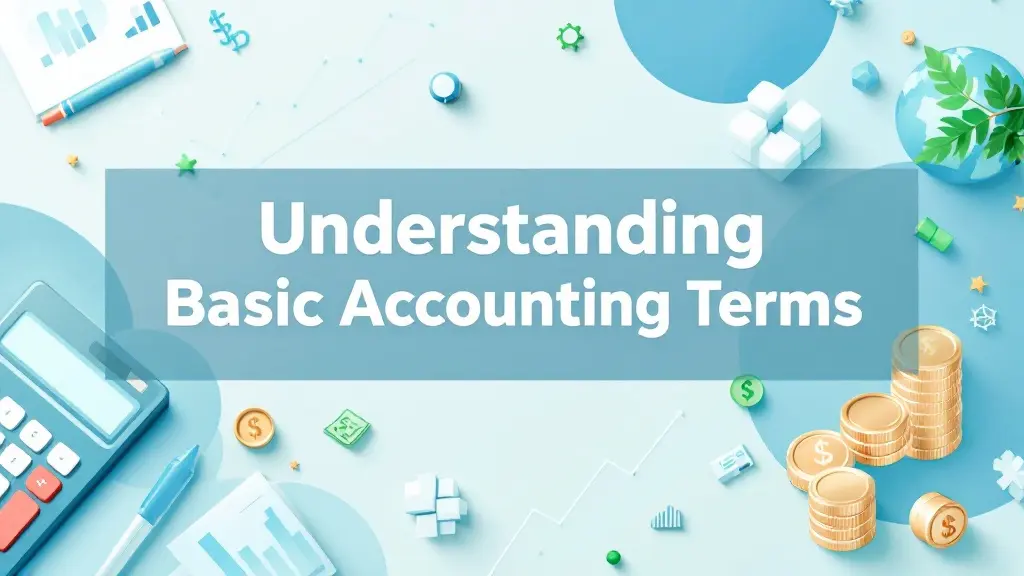How to Download and Analyze a Balance Sheet: A Complete Guide for Business Owners
[fusion_dropcap class="fusion-content-tb-dropcap"]I[/fusion_dropcap]ntroduction
When running a business, one of the most crucial financial documents you’ll encounter is the balance sheet. Whether you’re a startup, an established company, or a freelancer managing your finances, understanding and analyzing your balance sheet is essential for making informed decisions. But what exactly is a balance sheet? How do you download it, and how can you use it to evaluate your company’s financial health?
In this comprehensive guide, we’ll walk you through everything you need to know about downloading a balance sheet and using it effectively. From understanding the basics to diving into key ratios, you’ll gain insights into how a balance sheet works and how it can be a powerful tool for your business.
What is a Balance Sheet?
A balance sheet is a snapshot of your company’s financial position at a specific point in time. It outlines what your business owns (assets), what it owes (liabilities), and the difference between the two (equity). Simply put, it gives a clear picture of your company’s financial health.
The balance sheet is divided into three main sections:
- Assets: Everything the business owns that has value, such as cash, accounts receivable, and property.
- Liabilities: Debts or obligations the company owes, including loans, accounts payable, and other financial commitments.
- Equity: The residual interest in the assets after liabilities have been deducted. It represents the owners’ stake in the company.
Why Should You Download Your Balance Sheet?
Downloading your company’s balance sheet is important for several reasons:
- Decision-making: A balance sheet provides a clear overview of your financial health, helping you make strategic business decisions.
- Loan Applications: Lenders often require a balance sheet to assess the financial stability of your business before approving loans or credit.
- Tax Filing: For tax purposes, you may need a balance sheet to report your company’s financial status.
- Investor Relations: If you’re seeking investors or stakeholders, a balance sheet helps demonstrate your business’s value and stability.
How to Download a Balance Sheet?
The process of downloading a balance sheet depends on the accounting system or software you’re using. Here’s a general guide to help you download your balance sheet:
- Using Accounting Software: Most accounting software platforms offer an easy way to generate and download a balance sheet. Common platforms include QuickBooks, Xero, FreshBooks, and Tally. Here’s how you can do it on QuickBooks, for example:
- Log in to your QuickBooks account.
- Go to the “Reports” section.
- Select “Balance Sheet.”
- Choose the time period you want to review (e.g., quarterly, yearly).
- Click on “Download” or export the report as a PDF or Excel file.
- Using a Manual Method (Spreadsheet): If you’re not using accounting software, you can create a balance sheet manually using Excel or Google Sheets. Here’s a basic structure for creating one:
- Assets: List your current and non-current assets.
- Liabilities: Include both short-term and long-term liabilities.
- Equity: Calculate owner’s equity by subtracting liabilities from assets.
- From Your Accountant: If you’re working with an accountant, they should be able to provide you with a balance sheet for your business. Simply request a copy and specify the time frame you’re interested in.
What to Look for in a Balance Sheet?
Once you’ve downloaded your balance sheet, the next step is to analyze it. Here’s what to look for:
1. Liquidity Position (Current Assets vs. Current Liabilities)
A key indicator of a company’s ability to meet short-term obligations is the current ratio. This is calculated by dividing current assets by current liabilities. A ratio greater than 1 suggests the company has enough assets to cover its short-term liabilities.
Formula:
Current Ratio = Current Assets / Current Liabilities
2. Debt-to-Equity Ratio (Financial Leverage)
This ratio compares the amount of debt your business has relative to its equity. A high debt-to-equity ratio can indicate that a business is highly leveraged, which could be risky if it can’t meet its debt obligations.
Formula:
Debt-to-Equity Ratio = Total Liabilities / Total Equity
3. Retained Earnings
Retained earnings reflect the cumulative profit your company has reinvested into the business rather than paid out as dividends. A growing retained earnings figure indicates that your business is profitable and reinvesting its earnings for future growth.
Formula:
Retained Earnings = Net Income – Dividends Paid
4. Asset Utilization
This ratio measures how effectively your company is using its assets to generate revenue. It’s an important metric for businesses that rely heavily on capital investment. By analyzing your total assets, you can gauge whether you are efficiently using your resources.
Formula:
Asset Turnover Ratio = Net Sales / Total Assets
Key Insights from a Balance Sheet
A well-prepared balance sheet provides valuable insights into the financial health of your business. Here’s what you can learn:
- Financial Stability: Are your assets sufficient to cover your liabilities?
- Growth Potential: Is your company reinvesting profits to fuel growth?
- Risk Exposure: How much debt are you carrying, and what risks does that pose to your business?
Common Mistakes to Avoid When Downloading and Analyzing a Balance Sheet
Even though downloading and analyzing a balance sheet is crucial, it’s important to avoid common mistakes:
- Not Updating Regularly: A balance sheet is a snapshot of a specific time. Ensure you download it regularly (quarterly or annually) to stay updated.
- Overlooking Depreciation: Assets lose value over time. Be sure to account for depreciation in your balance sheet to avoid overstating asset value.
- Not Considering Off-Balance-Sheet Items: Sometimes liabilities or assets might not appear on the balance sheet (like operating leases or contingent liabilities). Be mindful of these off-balance-sheet items when evaluating your company’s financial health.
The Role of Technology in Balance Sheet Management
In today’s digital age, managing your balance sheet has become easier with the use of cloud-based accounting tools and automation. These tools not only allow you to download and review your balance sheet with ease, but they also provide real-time insights into your business’s financial standing.
For example:
- QuickBooks Online: Offers a variety of financial reports, including the balance sheet, with automatic updates and cloud storage.
- Zoho Books: Another cloud-based platform that offers simple tools to track your financials and download balance sheets on demand.
Final Thoughts: Making the Most of Your Balance Sheet
Downloading and analyzing your balance sheet is one of the best ways to monitor your business’s financial health. By understanding the key metrics and ratios, you can make smarter decisions, avoid potential pitfalls, and position your business for long-term success.
Whether you’re a business owner looking for financial clarity or an investor assessing a company’s stability, the balance sheet is an indispensable tool. Downloading it regularly and analyzing the key components will help you take control of your financial future.
FAQs about Balance Sheet Downloads
1. Can I download a balance sheet for free? Yes, most accounting software offers free or low-cost options to download balance sheets. Some platforms also provide free trials.
2. How often should I download my balance sheet? It’s recommended to download your balance sheet quarterly or annually, depending on your business’s financial needs.
3. Can I create a balance sheet without accounting software? Yes, you can manually create a balance sheet using tools like Excel or Google Sheets, though it requires more effort to maintain accuracy.
4. What if my balance sheet doesn’t balance? If your balance sheet doesn’t balance, check for errors in data entry, including misclassified assets or liabilities, and verify all calculations.
5. Can a balance sheet be used to analyze profitability? While a balance sheet provides information about financial position, profitability is better analyzed through an income statement or profit and loss statement.
By understanding the importance of a balance sheet and how to download and interpret it, you’ll be better equipped to make strategic decisions and keep your business financially healthy.